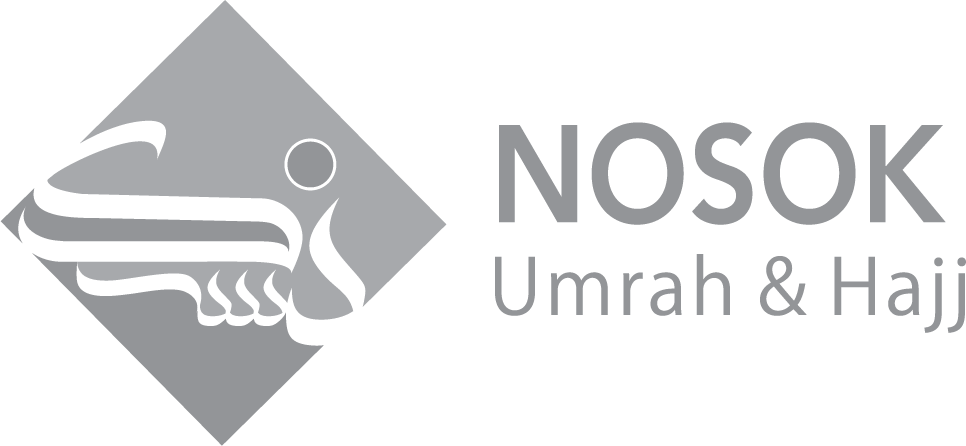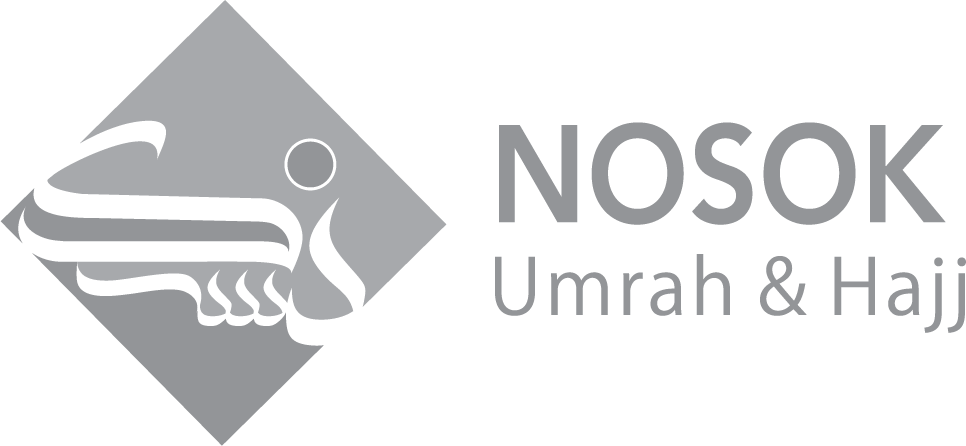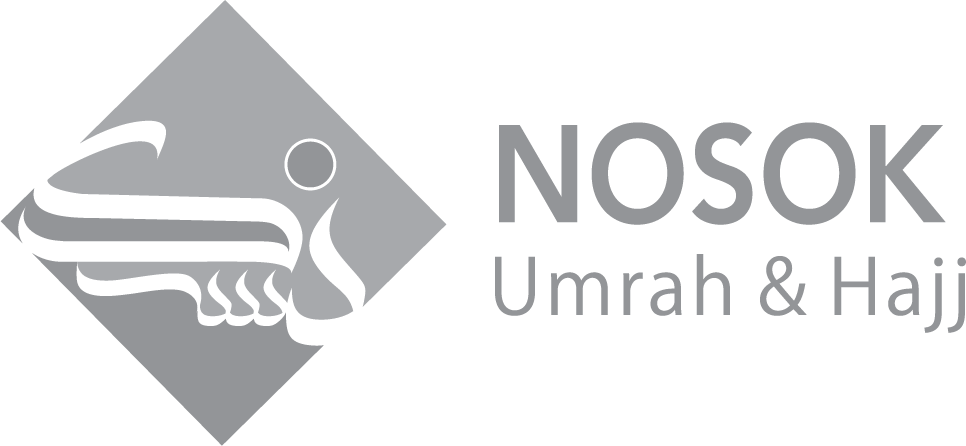Makeen enjoys the confidence of companies, both large and small, across a wide
spectrum of industries.
+23 years proficiency in ERP solutions, including extensive expertise in intricate, tailored implementations.
Makeen Information Technology
Makeen Core Services
IT Consultation
Offers expert advice and guidance on information technology solutions.
ERP Systems
Our ERP solutions are tailored to meet the unique needs of your business. We offer end-to-end support, from system implementation and customization to ongoing maintenance and support.
Tailored Systems
Crafts personalized tech solutions for seamless business optimization.
What is Makeen ERP?
Makeen ERP is a comprehensive business management solution available in both cloud-based and on-premise versions. It streamlines essential operations and enhances organizational efficiency by automating fundamental processes while offering immediate access to real-time insights into both operational and financial aspects. Featuring a unified suite of applications to oversee functions like accounting, order processing, inventory management, production, supply chain, and warehouse operations, makeen ERP empowers companies with transparent access to their data and greater command over their business activities.
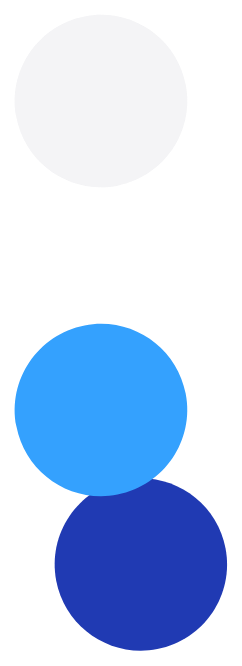


Why Makeen ERP?
From the initial phase, organizations must establish a strategy not only to expand their operations but also to enhance their foundational support systems. If there isn't a transparent understanding of your business, it's possible to inadvertently neglect obstacles that hinder the company from attaining the necessary funding to advance further. Makeen offers visual representations and ready-made reports that promptly and clearly showcase your forward movement and accomplishments to potential investors, instilling in them the assurance to provide supplementary financial support.
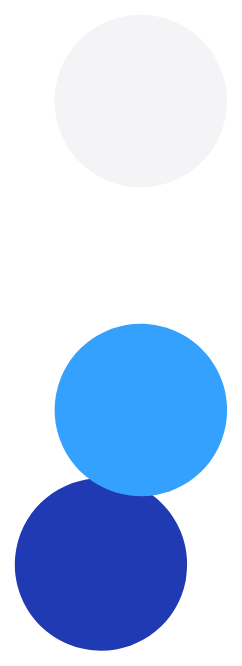
Enhance Decision-Making
Retrieve comprehensive financial, operational, and transactional information from various departments within the organization. Effortlessly tailor dashboards, reports, and visual analytics to present either a high-level snapshot or a detailed breakdown of business operations.
Streamline Your Operations
Streamline financial tracking, inventory management, operational processes, distribution logistics, and more through a unified software solution. Implement automation to eliminate manual tasks, thereby increasing efficiency and redirecting resources towards enhanced customer service, discovering fresh prospects, and gaining a competitive edge.
Makeen ERP Benefits
- Streamline Financial Operations: Enhance financial processes to boost operational efficiency and productivity.
- Enhance Inventory Oversight: Monitor and manage inventory levels effectively, reducing storage expenses and ensuring timely order fulfillment.
- Optimize Supply Chain Operations: Manage and optimize the movement of goods throughout the entire supply chain, from suppliers to end customers.
- Seamless Order Fulfillment: Implement error-resistant order management and procurement procedures.
- Maximize Warehouse Productivity: Improve the efficiency of warehouse operations by optimizing the process of storing goods and minimizing picking errors.
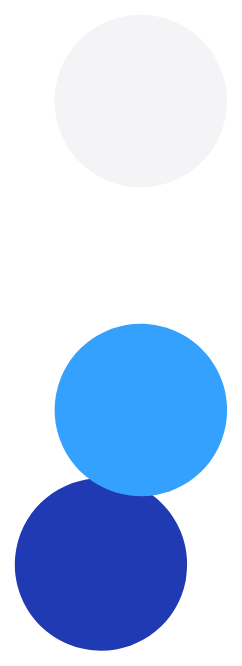
Challenges Makeen ERP Enhances
Manual Processes
Traditional Workflows: Modernize and optimize conventional workflows that consume valuable time and resources.
Data Accessibility
eamless Data Retrieval: Enable effortless retrieval of up-to-the-minute data across the entire organization.
Data Integrity
Reliable Data Accuracy: Ensure stakeholders receive precise and timely financial statements, inventory reports, and other essential information
Meeting Expectations
Fulfilling Commitments: Uphold commitments for order accuracy, punctual delivery, and cost-effective operations.
Balancing Supply and Demand
Navigating Supply Chain Dynamics: Effectively navigate supply chain challenges posed by rapid changes, cost fluctuations, and evolving consumer preferences.
Inventory Insights
Inventory Management Clarity: Attain clear insights for planning and optimizing inventory to meet demand effectively
Faster Time to Value
Makeen has consolidated the knowledge acquired from numerous global deployments spanning two decades into a collection of best practices. These practices provide a well defined route to success and have been demonstrated to yield swift and tangible business benefits. With Makeen, you can confidently launch within an expected timeframe. The implementation process is intelligent and systematic, commencing with sales and encompassing the entire customer journey, ensuring seamless progression from sales to services to support
Makeen ERP Features
Makeen ERP provides extensive advantages through the automation of business processes, enhancing operational insight, and affording organizations enhanced authority over their assets.
Accessibility
The software is accessed through a web browser. This implies that users do not need to install any specific application on their devices. They can simply open a web browser, enter the relevant URL, and log in to access the ERP system.
Platform Independence
It can be used on various types of devices, such as desktops, laptops, tablets, and even smartphones. As long as the device has a web browser and an internet connection, users can interact with Makeen ERP
Data Visualization
The dashboard would likely incorporate charts, graphs, and other visual elements to represent data in an easily understandable format. This might include bar graphs, pie charts, line charts, and other types of visual aids.
Real-Time Updates
The dashboard would likely provide real-time or near-real-time updates, ensuring that users have access to the most current information. This is crucial for making informed decisions quickly.
Integration with ERP Modules
It would probably integrate with various modules of the Makeen ERP system, such as finance, inventory management, human resources, and other core functionalities. This integration allows for a comprehensive view of the organization's operations.
Multi skins and themes
In Makeen ERP enhances the user experience by allowing for a more personalized and adaptable interface. It caters to diverse user preferences and organizational aesthetics, making the software more user-friendly and potentially increasing overall productivity
Workflow and Approval
The capability of the Makeen ERP system to automate and manage business processes, ensuring tasks are completed in a defined sequence and that necessary authorizations are obtained at key points in the process. This can lead to increased efficiency, reduced errors, and better overall management of resources within an organization
Notifications by Email or SMS
Enhances communication within the ERP system, ensuring that users are informed in a timely manner, which can lead to more efficient and responsive business operations.
Alert and Reminders
Aims to enhance organizational efficiency and productivity by ensuring that users stay informed and on top of critical events and tasks within the ERP system. It serves as a proactive tool to help businesses manage their operations more effectively.
Multi-languages
Makeen ERP software is designed to accommodate users from different linguistic backgrounds by offering a user interface and data handling capabilities in multiple languages. This is an important feature for businesses with a global reach or a diverse workforce.
Data Privileges
Refers to the permissions or rights that are granted to individuals or systems regarding accessing, modifying, or using data within an ERP system. These privileges are typically defined to ensure that sensitive or critical information is only accessible by authorized personnel.
Audit Control & Logs
Feature set is essential for maintaining the integrity, security, and compliance of the ERP system, which is critical for businesses to operate efficiently and securely in today's digital landscape.
Serial Customization
Refers to tailoring the serial number management functionality within the Makeen ERP system to meet specific business needs, improve efficiency, and enhance traceability and accountability in the handling of products or items within an organization.
Attachment everywhere
Enhances the system's functionality by allowing users to associate various digital resources with specific records or transactions, providing a comprehensive and efficient way to manage and access relevant information within the ERP environment.
Data upload
A critical component for users to efficiently integrate external data into their ERP system, ensuring that the system remains accurate, up-to-date, and aligned with the operational needs of the organization.
Integration with Active Directory (SSO)
The implementation of Single Sign-On provide a more secure, efficient, and centralized approach to user authentication and access management within the ERP system.
Accessibility
The software is accessed through a web browser. This implies that users do not need to install any specific application on their devices. They can simply open a web browser, enter the relevant URL, and log in to access the ERP system.
Platform Independence
It can be used on various types of devices, such as desktops, laptops, tablets, and even smartphones. As long as the device has a web browser and an internet connection, users can interact with Makeen ERP
Data Visualization
The dashboard would likely incorporate charts, graphs, and other visual elements to represent data in an easily understandable format. This might include bar graphs, pie charts, line charts, and other types of visual aids.
Real-Time Updates
The dashboard would likely provide real-time or near-real-time updates, ensuring that users have access to the most current information. This is crucial for making informed decisions quickly.
Integration with ERP Modules
It would probably integrate with various modules of the Makeen ERP system, such as finance, inventory management, human resources, and other core functionalities. This integration allows for a comprehensive view of the organization's operations.
Multi skins and themes
In Makeen ERP enhances the user experience by allowing for a more personalized and adaptable interface. It caters to diverse user preferences and organizational aesthetics, making the software more user-friendly and potentially increasing overall productivity
Workflow and Approval
The capability of the Makeen ERP system to automate and manage business processes, ensuring tasks are completed in a defined sequence and that necessary authorizations are obtained at key points in the process. This can lead to increased efficiency, reduced errors, and better overall management of resources within an organization
Notifications by Email or SMS
Enhances communication within the ERP system, ensuring that users are informed in a timely manner, which can lead to more efficient and responsive business operations.
Alert and Reminders
Aims to enhance organizational efficiency and productivity by ensuring that users stay informed and on top of critical events and tasks within the ERP system. It serves as a proactive tool to help businesses manage their operations more effectively.
Multi-languages
Makeen ERP software is designed to accommodate users from different linguistic backgrounds by offering a user interface and data handling capabilities in multiple languages. This is an important feature for businesses with a global reach or a diverse workforce.
Data Privileges
Refers to the permissions or rights that are granted to individuals or systems regarding accessing, modifying, or using data within an ERP system. These privileges are typically defined to ensure that sensitive or critical information is only accessible by authorized personnel.
Audit Control & Logs
Feature set is essential for maintaining the integrity, security, and compliance of the ERP system, which is critical for businesses to operate efficiently and securely in today's digital landscape.
Serial Customization
Refers to tailoring the serial number management functionality within the Makeen ERP system to meet specific business needs, improve efficiency, and enhance traceability and accountability in the handling of products or items within an organization.
Attachment everywhere
Enhances the system's functionality by allowing users to associate various digital resources with specific records or transactions, providing a comprehensive and efficient way to manage and access relevant information within the ERP environment.
Data upload
A critical component for users to efficiently integrate external data into their ERP system, ensuring that the system remains accurate, up-to-date, and aligned with the operational needs of the organization.
Integration with Active Directory (SSO)
The implementation of Single Sign-On provide a more secure, efficient, and centralized approach to user authentication and access management within the ERP system.
Our Clients