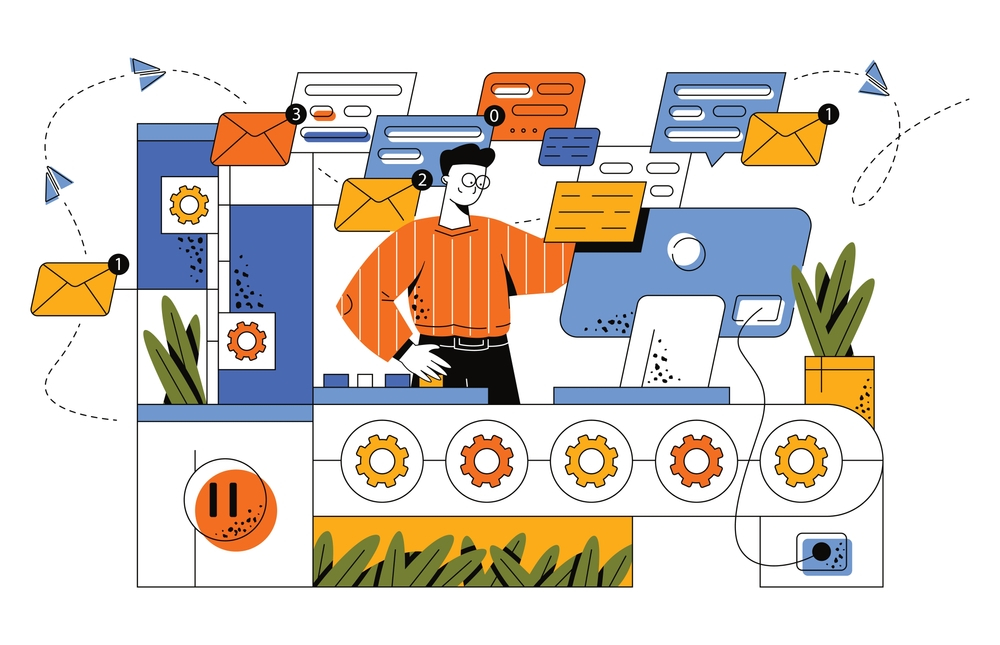Makeen Procurement.
Manage expenditure through proficient supervision of supplier interactions and streamlining procurement workflows.

What is Makeen Procurement?
Makeen Procurement is a specialized service that aids businesses in acquiring products and services at the most favorable rates and within specified timeframes. This is achieved by directing purchase requests to authorized suppliers and utilizing pre-established agreements. By overseeing vendors and streamlining the procurement procedure from a central hub, significant time and financial resources can be conserved. Additionally, the system enhances transparency by generating real-time insights into the company's expenditures and the performance of its suppliers. It facilitates seamless communication throughout the entire procure-to-pay process. The procurement dashboard serves as a comprehensive repository for all procurement-related data, including transactions, records, vendor evaluations, and departmental expenditures.
Streamline Procedures
Streamline operations by effortlessly connecting procurement transactions to vendor records, goods receipts, and billing documents, enhancing both efficiency and precision.
Makeen Procurement Features
Streamline operations through user-friendly automation features, cut expenses by directing purchases to authorized vendors and pre-established agreements, and enhance transparency with up-to-the-minute analytics on company expenditures and supplier effectiveness.
Vendor Record
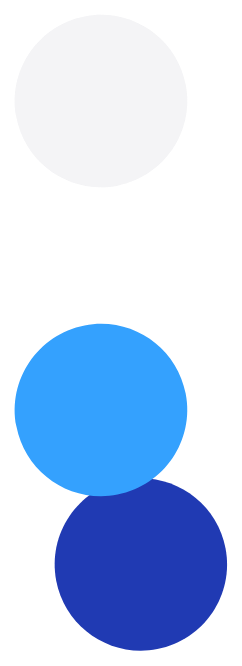
Makeen Procurement's vendor record system consolidates all essential supplier information, encompassing contact details


Purchase Request (PR)
A purchase request serves as a formal document that captures the details of an intended procurement, such as the materials or services required, and is a fundamental part of the purchasing process. Makeen, an automated system, streamlines the process of creating and managing these requests, ensuring that they adhere to predetermined quality and cost criteria. As employees submit their requests to procure goods or services from vendors, Makeen helps maintain compliance with internal policies and standards. In some cases, companies may have a review and approval process in place for these requests to assess their validity and alignment with budgetary constraints. Once a request obtains the necessary approvals, it transitions into a purchase order, officially authorizing the acquisition.
Check budget
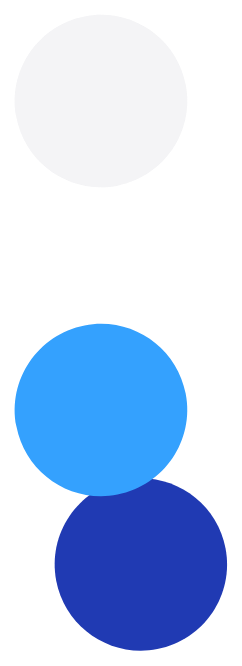
Upon PR submission, makeen procurement system triggers an automatic budget check process

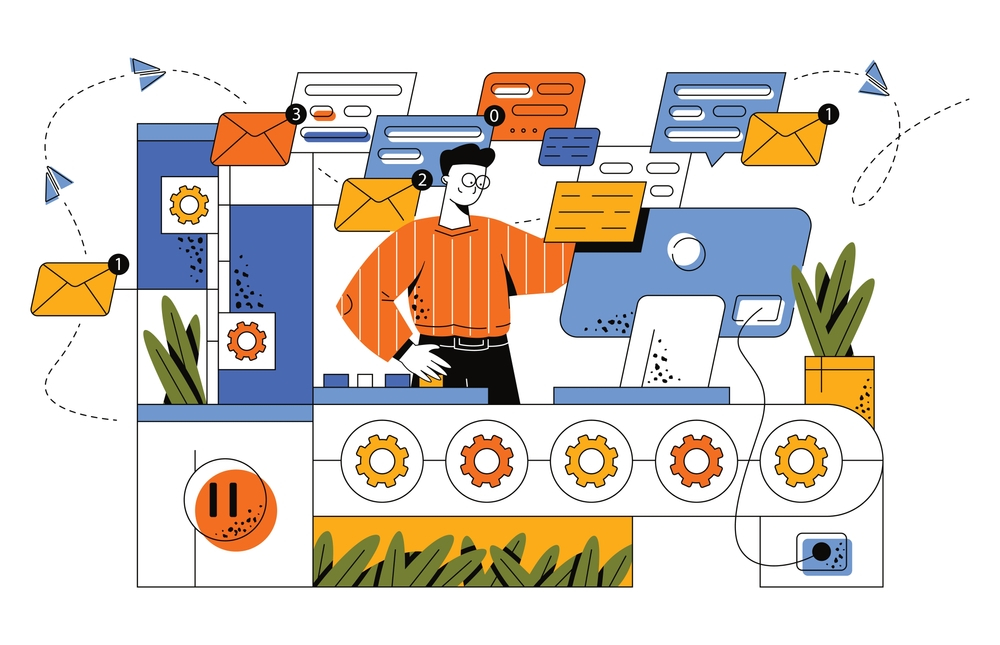
Approvals
Approval routing is a system that determines which individuals have the authority to grant approval for employee purchase requests, based on their authorization level and the department they belong to. Approvers receive notifications when there are pending requests requiring their approval, and backup approvers can be designated to step in when necessary, thereby preventing delays or obstacles in the approval process. These approval procedures can be configured according to the dollar amount allocated to the employee, or more complex workflows can be designed to take into account factors like departmental budgets, location, item categories, or project specifications.
Request for Quote (RFQ)
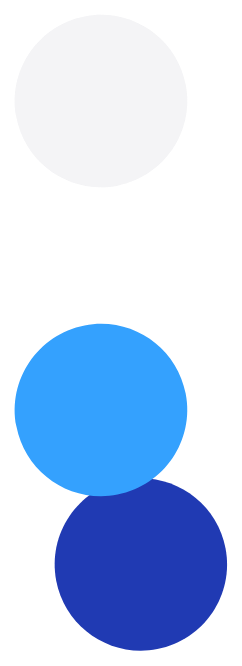
Makeen's RFQ feature streamlines the entire procurement process by providing users with a centralized platform. This includes tasks such as collating requirements, vendor selection, specification communication, bid reception, and price updates. When a supplier is chosen, the system ensures seamless integration of all pertinent information into both vendor and item records. Additionally, users have the capability to generate purchasing contracts and employ workflows in instances necessitating approvals.

Convert Purchase Requests to Purchase Orders
Streamline the procurement workflow by removing the requirement for manual oversight in steering purchase orders through the approval process. Identify the necessary signatories for purchase requests, dispatch relevant notifications, and execute transaction updates automatically.
Purchase Order
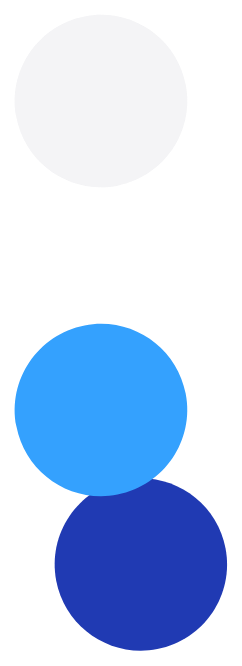
The Makeen “order items” screen serves as a central platform for users to oversee and manage lists of items that need to be restocked. Within Makeen, you have the capability to place orders for a combination of inventory, expense, and service items all in a single transaction. The straightforward lists in Makeen are designed to streamline and speed up the process of managing purchase orders.


Invoice Processing
Makeen invoice processing enhances the efficiency of receiving goods and services, as well as improves the management of inventory and relationships with vendors. This is achieved through fostering greater cooperation and communication between the requester, purchaser, vendor, receiver, and accounts payable team.
Item Receipt
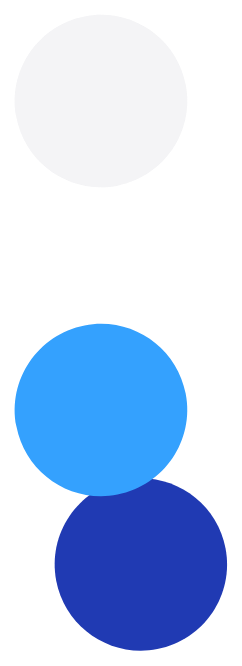
Makeen records & acknowledges the receipt of specific items or goods. This document serves as proof that the items have been received, and it typically includes details such as the description of the items, quantities, condition, and any additional relevant information. It is commonly used in business transactions to track and verify the delivery of goods.