Makeen Accounts Receivable.
Enhance collections, expedite liquidity.
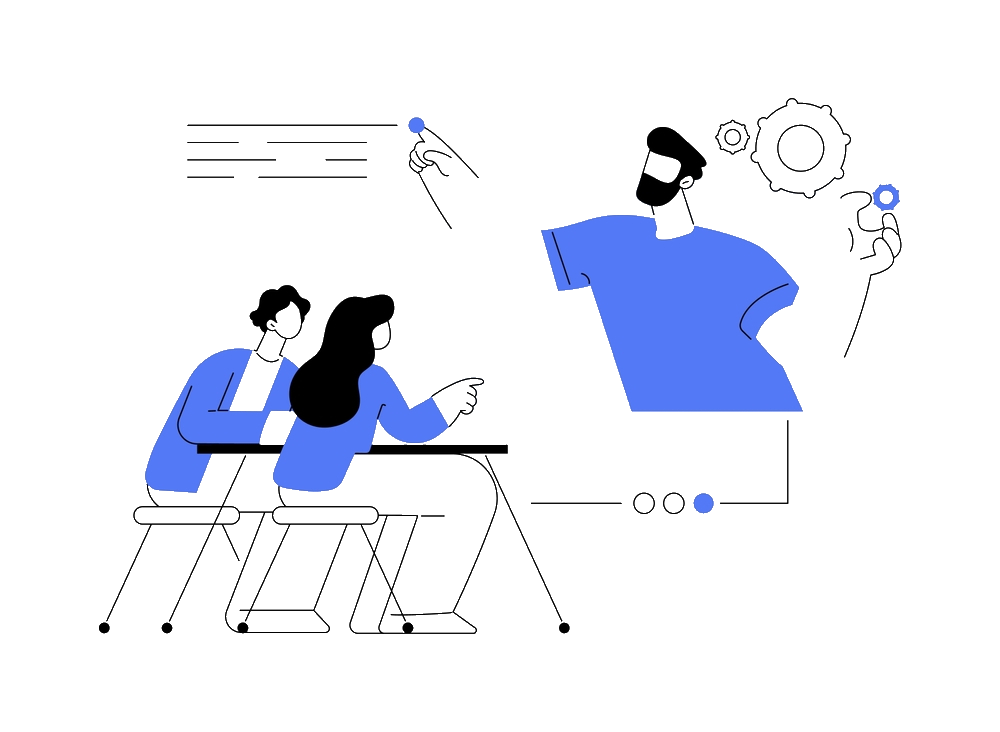
What is Makeen Accounts Receivable?
Makeen accounts receivable (AR) could also refer to a specialized software or platform designed to streamline and automate the management of accounts receivable for businesses. This software may offer features like generating and sending invoices, setting credit terms, tracking collections, and providing insights to improve cash flow and financial operations. It essentially serves as a tool to optimize the process of handling money owed to a company by its customers.
Simplify and Mechanize
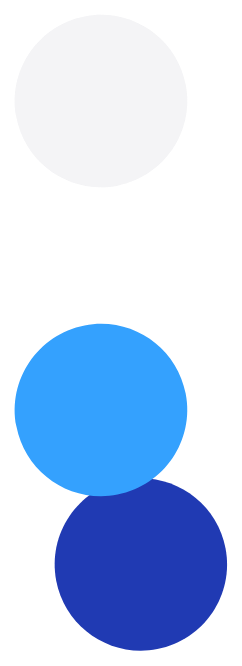
Streamline the recording of order transactions into both the general and accounts receivable ledger. Makeen eliminates the need for manual intervention in accounts receivable processes, enabling finance teams to generate digital invoices and provide various payment choices for collections."

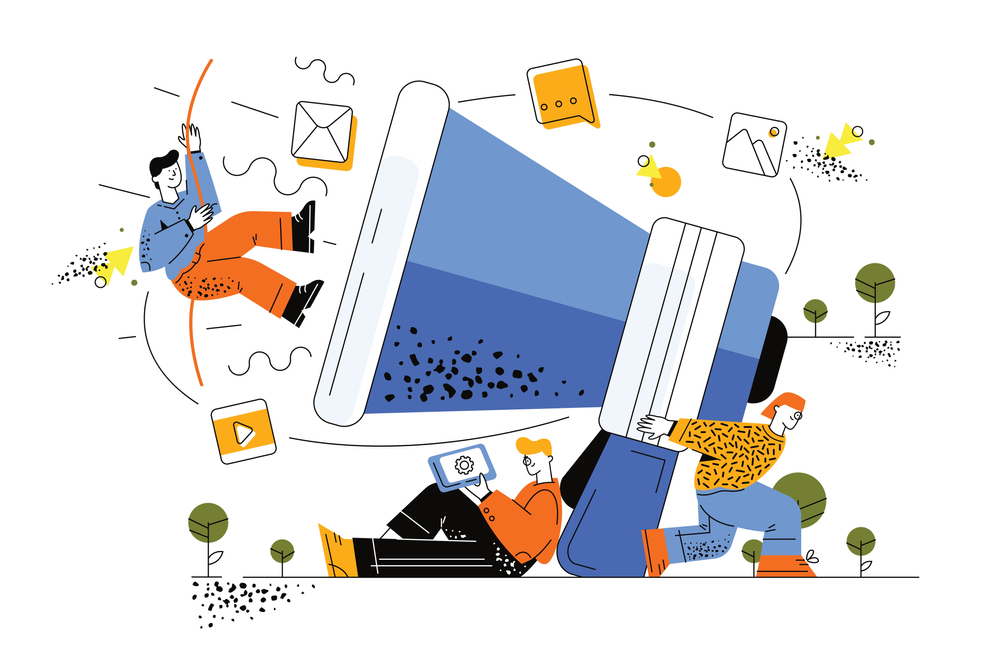
Reporting and Beyond
Makeen provides the information you require. Customizable dashboards, reports, and Key Performance Indicators (KPIs) offer a live perspective on customer account status, invoice breakdowns, regularly occurring invoices, and deferred as well as recognized revenue computations, along with specialized reports to highlight any unusual account activities.
Power of Makeen AR
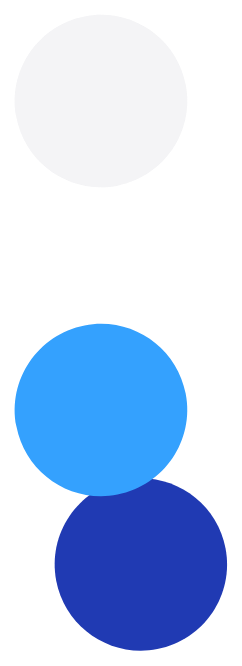
Designed to streamline your entire business operations, Makeen provides a comprehensive accounting solution that encompasses cash flow and revenue management, automated quote-to-order fulfillment, and seamless integration with planning and budgeting. Elevate your financial management beyond mere bookkeeping by utilizing features that empower finance teams to focus on strategic tasks, thereby minimizing the necessity for hiring additional personnel.

Makeen Accounts Receivable Features
Makeen provides a platform for managing accounts receivable that offers instant data analysis and powerful automation features. The system can be easily customized, offering specialized dashboards for accounts receivable, giving you complete command over your company's AR procedures.
- Accounts Receivable Dashboard
- Customer Records
- Automated Invoicing
- Invoice Consolidation
- Communicating and Collections
- Reporting

Accounts Receivable Dashboard
Tailored dashboards designed around specific roles can be customized with prompts and shortcuts to frequently accessed functions and reports. makeen’s concise format enables finance teams to focus on critical information and tasks, expediting collections and reducing days sales outstanding (DSO)

Customer Records
Keep track of customer information, such as their contact information, purchase history, and open invoices, in a way that is accurate and up-to-date. Allow finance teams to control who can access and modify customer information, which helps to keep it safe

Automated Invoicing
Automate your accounts receivable process from start to finish. This means that the system will automatically create an invoice for each sales order once the order has been fulfilled. Makeen can also be customized to generate invoices in different formats to meet the unique needs of each customer. Additionally, the system can automatically post the invoice transactions to the general ledger, saving time and reducing the risk of errors.

Invoice Consolidation
Optimize the billing procedure with integrated invoicing. In cases where customers make multiple orders within a given billing cycle, Makeen merges the statements into a cohesive invoice. Upon receiving payment, it is distributed across each order. This approach provides finance teams with swifter billing and streamlined invoice handling. Customers make a single payment, enhancing convenience and decreasing days sales outstanding (DSO).

Communicating and Collections
In addition to being proactive, consistent customer outreach can also enhance customer satisfaction and loyalty by demonstrating a company’s dedication to excellent service and communication. This approach fosters stronger relationships with clients and can lead to increased trust and long-term partnerships.

Reporting
Flexible AR reports, user-friendly utilities, and tailored segments enable in-depth examination of receivables information from various angles. Generate reports on outstanding balances based on factors such as geographic region, sales representative, distributor, or other specified parameters. Monitor payment track records to pinpoint clients with a habit of late payments, enhancing the accuracy of collection forecast.
- Accounts Receivable Dashboard
- Customer Records
- Automated Invoicing
- Invoice Consolidation
- Communicating and Collections
- Reporting

Accounts Receivable Dashboard
Tailored dashboards designed around specific roles can be customized with prompts and shortcuts to frequently accessed functions and reports. makeen’s concise format enables finance teams to focus on critical information and tasks, expediting collections and reducing days sales outstanding (DSO)

Customer Records
Keep track of customer information, such as their contact information, purchase history, and open invoices, in a way that is accurate and up-to-date. Allow finance teams to control who can access and modify customer information, which helps to keep it safe

Automated Invoicing
Automate your accounts receivable process from start to finish. This means that the system will automatically create an invoice for each sales order once the order has been fulfilled. Makeen can also be customized to generate invoices in different formats to meet the unique needs of each customer. Additionally, the system can automatically post the invoice transactions to the general ledger, saving time and reducing the risk of errors.

Invoice Consolidation
Optimize the billing procedure with integrated invoicing. In cases where customers make multiple orders within a given billing cycle, Makeen merges the statements into a cohesive invoice. Upon receiving payment, it is distributed across each order. This approach provides finance teams with swifter billing and streamlined invoice handling. Customers make a single payment, enhancing convenience and decreasing days sales outstanding (DSO).

Communicating and Collections
In addition to being proactive, consistent customer outreach can also enhance customer satisfaction and loyalty by demonstrating a company’s dedication to excellent service and communication. This approach fosters stronger relationships with clients and can lead to increased trust and long-term partnerships.

